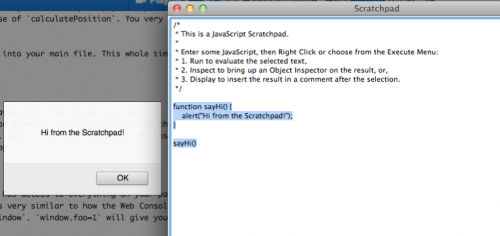Mozilla with the new release of Firefox will be including a tool called Scratchpad where developer will be able to work and experiment with JavaScrip in the browser. Previously tools and plugins like WebTool and Firebug were used to work with JavaScript which weren’t that efficient on handling edits.
With ScratchPad you get a notepad like text editor where you can edit your JavaScript and test them right in the browser. This provides much better way to interact with the JavaScript code rather than editing them one line at a time.
To use Scratchpad, go to the “Web Developer” menu. Select “Scratchpad” from that menu, and you’ll get a text editor window. The window starts out with a helpful hint about using Scratchpad.
The basic flow with Scratchpad could hardly be simpler:
- Enter some code
- Select a portion of the code
- Choose one of the three commands from the Execute or right-click context menu
The three ways to run code with Scratchpad are:
- Run
- Inspect
- Display