We’ve discussed about how we can manage search engines on Google Chrome, now we are going to discuss how to manage your search engines on Mozilla Firefox. It seems that the option isn’t quite available on the options page. But its directly in the drop-down option of the search engines left of the navigation bar.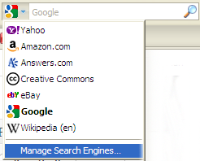
Then you’re provided with a new window with all your search engines. You can remove the search engines that you don’t want which might have be placed by some other software during installation. You can also use keywords for ease of use during search. If you place a keyword to a search engine you can use that keyword to search from your navigation bar of Firefox. You just have to type the keyword and your search query separated with a space.
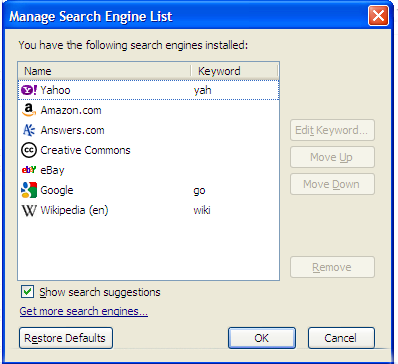
Now if you want to use the Google search engine through the navigation bar. As i’ve used go as a keyword for Google search engine. You can just type “go your keyword” press enter and you will be directed to the google search reseult with your keyword.
Please lets know of anything in the comments.