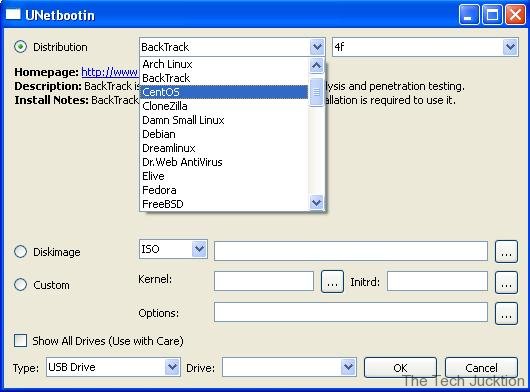Want to run a Linux without installing it on your PC or want to check it before you install it over windows. This is going to help you get it done quickly and without much effort. Geza Kovacs has created Unetbootin which creates live Linux USB drives so you can directly mount the disc images of linux distributions to your USB drive or you can let it download the whole image by itself to create a bootable USB for you.
To begin creating Bootable linux with Unetbootin. Just run the executable and select the linux distribution that you want to mount onto your USB. It will download the USB distribution from the site and mount it onto the USB. Or you can choose the Linux iso to mount it directly without the download. after it completes its process then you will have a bootable linux in your USB.
Now set your Boot option to USB and boot with your USB in place, and you will run that linux in your PC without the need to install or without any CD or DVD.
Unetbootin currently supports downloading and installation of these Linux distributions.
- ArchLinux
- Backtrack-Linux
- CentOS
- CloneZilla
- DamnSmallLinux
- Debian
- Dreamlinux
- Dr Web Antivirus
- Elive
- Fedora
- FreeBSD
- FreeDOS
- FreeNAS
- Frugalware
- Gentoo
- gNewSense
- Gujin
- Kubuntu
- LinuxConsole
- Linux Mint
- Mandriva
- MEPIS
- NetBSD
- openSUSE
- Ophcrack
- PCLinuxOS
- Puppy Linux
- Sabayon Linux
- Slax
- SliTaz
- SuperGrubDisk
- Super OS
- Ubuntu (and official derivatives)
- xPUD