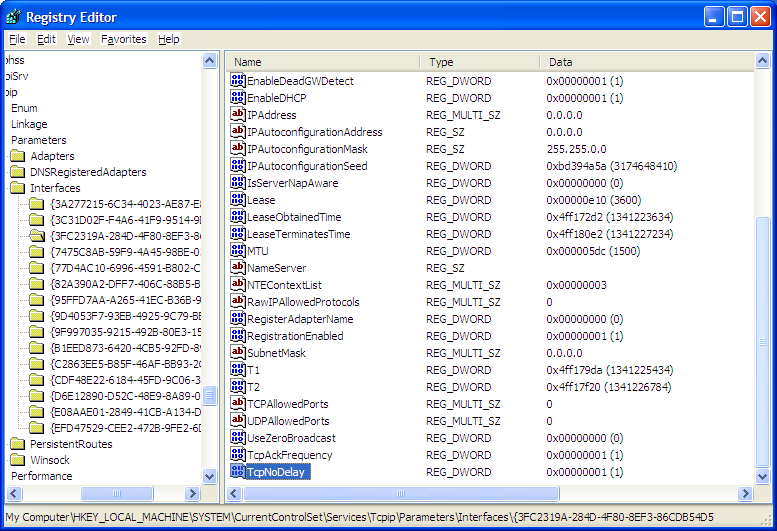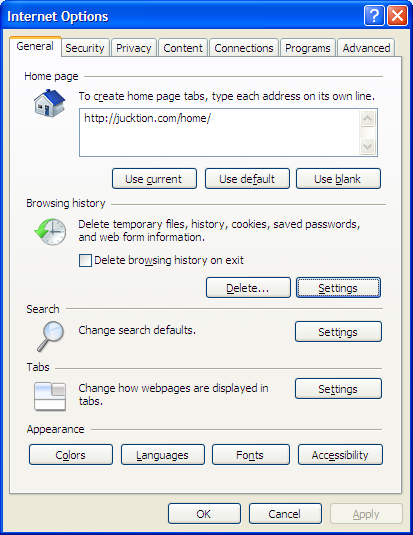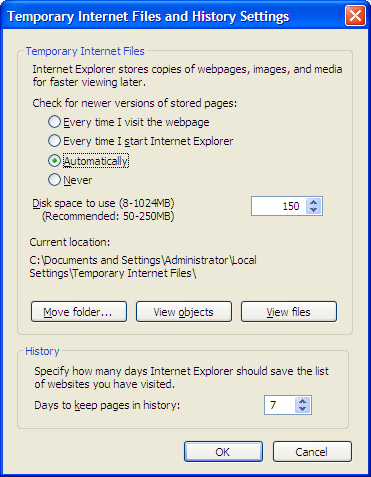This is a simple trick that will help you gain that extra bandwidth and optimize your internet a bit. This helps you set no minimum delay in receiving packets and getting acknowledgement for them as well. But don’t expect this to drastically change your internet speeds though. You’ll need to get a better internet connection for that. This just helps you get the best out of your current connection. You can also use this trick with TCP/IP optimizer.
First we have to add some values to the registry that’s going to tell windows how to handle TCP acknowledge and TCP delay. Run regedit through the run or start menu. Then find the following key Name:
HKEY_LOCAL_MACHINE\SYSTEM\CurrentControlSet\Services\Tcpip\Parameters\Interfaces\{3FC2319A-284D-4F80-8EF3-86CDB54D54B1}
Where the last numbers represent your internet interfaces like your Local Area Network or Wireless LAN. You’ll need to add registry keys to any interface you find. The keys you want to edit will have more configuration keys in them. You can identify them with the IP you’ve to your interfaces. Then you add the following DWORD names and value to the list:
TcpAckFrequency 1
TcpNoDelay 1
Then you might also want to look into how much browser cache is set on your Internet Options. This configures how much disk space can be used to save web pages, images and data from the websites. For this you have to go to
CONTROL PANEL >> INTERNET OPTION >> BROWSING HISTORY >> SETTINGS
Then you’re set. Restart your Windows to get some good updated internet speed. Let us know how it goes.