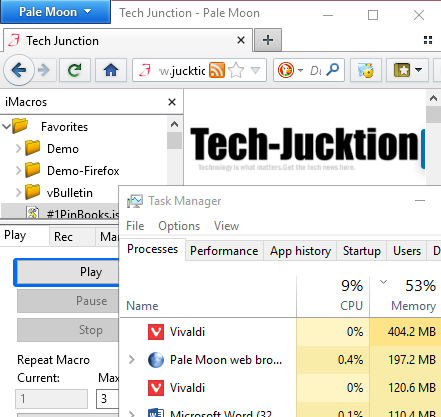Latest iMacros extensions for Firefox and Chrome are not capable of running strictly JavaScript based macros anymore. You can only use the default set of commands provided by iMacros. However, iMacros is still cool for anyone who’s starting off with automating the web, testing their websites, scraping or crawling. Even professionals use it to simulates user actions (hovering/clicking) pretty well unlike other available options. However, the problem is that many of the browsers that run iMacros plugin are very heavy on resources, and as a tester, it is convenient have a light browser to run continuously over a period of time. Premium version of iMacros does offer it’s own browser which is light, but it is not optimal if you are new and want to run JavaScript code with it.

The mainstream browsers are sure getting heavier with each release. The pressure to implement new technology into their browser is a competition everyone is trying to win. If they do not, there’s an outcry among followers from both sides. The outlying principles in design and features may be different but having cutting edge technology underneath is the competition. Firefox has gotten better at managing memory than its early days and Chrome has many many plugins to customize. However, they would both run poorly on older machines.
There are many forks of the popular open source Chromium and Firefox browsers. These forks are often specialized version with something unique with features added or removed from the main source. Firefox is my browser of choice for developing and testing, and I have used multiple forks from Waterfox to K-Melon. While K-Melon is the lightest, it does not support Firefox extensions, and there’s no point in using Waterfox as Mozilla ships Firefox for both 32bit and 62bit processors.
“Pale Moon” is the fork that is light and still supports almost latest iMacros browser extension. It used to base its code on old Firefox codebase with Gecko layout engine, but they have now a new “Goanna” layout engine which they claim “fairly close to Gecko.” As the layout is not a concern at the moment, here’s how you add the iMacros browser extension to the browser.
Although iMacros extension does not officially support the browser, the developer team created an extension porting tool that works to implement latest Firefox extension to Pale Moon. Although the number of extensions it supports may be minimum, it operates very well with iMacros.
- After you setup the browser, you have first to download the extension porting tool called “Moon Tester Tool.”
- Once you have added the extension, you have to browse through the Firefox iMacros extension version archive to download the “xpi” file that is supported. You can find the version supported here.
- Once you have downloaded the xpi file, open Addons on Palemoon.
- Click to Moon Tester tool’s options button in the addons section.
- Then select the xpi file from your hard drive to load it onto the browser.
The rest of the process is similar to Firefox’s extension installation process. - Once installed, restart Pale Moon to use the iMacros extension.
iMacros on Pale Moon allows you to run continuous testing without running into insufficient memory issues. I have had a test running overnight, and it did not crash or eat up all the RAM in the process. Although it depends on the kind of test you are doing and the websites you are testing, it is certainly lighter than using full-blown Firefox or Chromium browser.
One thing you might want to note is that their DOM elements act a little differently than on other browsers. So if you are testing using JavaScript and diving deep into childNodes, I have found the iMacros to not work with another browser.