Since VLC wasn’t working with Last.fm scrobbling on my Ubuntu machine I had to try a new music player that would track my music as they played. Amarok is an opensource music player similar to VLC and works perfectly with Last.fm. I love keeping track of things I do and tracking music and getting recommendations is one of the things I love.

Last.fm offers a feature called scrobbling which allows you to send information about what you’re listening through music applications you use. If configured to use Last.fm scrobbler the application sends information about the current track you’re listening and also all the tracks you’ve listened to. So if you like tracking your music listening habits, an application with last.fm scrobbling is a must.
Unfortunately on my Ubuntu, VLC wouldn’t scrobble music even with all configurations. I tried searching for a solution and couldn’t find one. Amarok came to the rescue with Last.fm scrobbling plugin enabled by default.
To get Amarok installed on your Ubuntu, you can search it through Ubuntu Software Center or install it through terminal with the following command:
sudo apt-get install amarok
After you’re done installing Amarok, run it from the unity menu. Once the app opens, go the “Tools” section and “Configure Amarok” settings. You’ll get a window where you can configure Amarok settings. On the Plugins section, you’ll find the Last.fm plugin listed there.
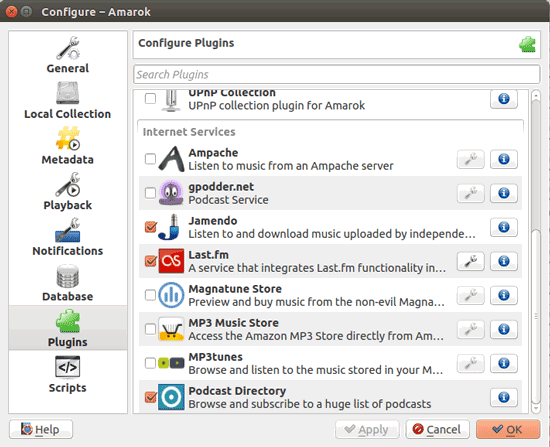
In the plugin section, click the gear icon beside the Last.fm icon. This will open up a new window that will allow you to enter your last.fm profile details and also other settings you can configure.
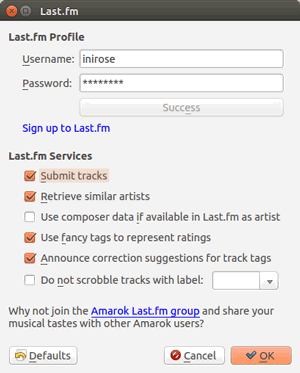 Once done, Apply the changes and close the settings window. Now Amarok will start using Last.fm scrobbling and you can start listening to your favorite tracks right away as it tracks what you listen to in the Background.
Once done, Apply the changes and close the settings window. Now Amarok will start using Last.fm scrobbling and you can start listening to your favorite tracks right away as it tracks what you listen to in the Background.
Let us know what you think in the comments.