DuckDuckGo is a swiss army knife for searching content throughout the internet. The bang syntax from DuckDuckGo are a shortcut that make a internet search more easier. With this, DuckDuckGo also offers users to customize the search screen to your liking. You can customize anything from size and color of fonts, background colors to setting your own units of measure. And you can save your settings to the cloud so you can restore them any time.
To set your own custom DuckDuckGo settings just search for a term in DuckDuckGo search engine. Then while on the search results page, click on the 3 line button on the top right of the screen which will slide open a sidebar at the right. Just press the “Advance Setting” link and you’ll be taken to the settings window.
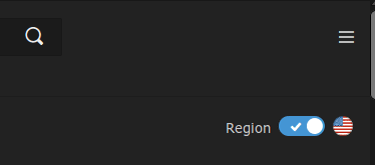
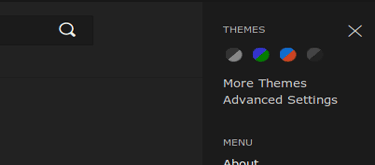
On the first tab you’ll be able to set region and language you want to use for DuckDuckGo. You’ll also be able to turn the safe search on and off. And there are settings for auto load, auto search and preferred measurement units. The “New Window” setting makes the links on the search results open on a new screen by default so you don’t have to use the right click context menu option to open them in a new tab.
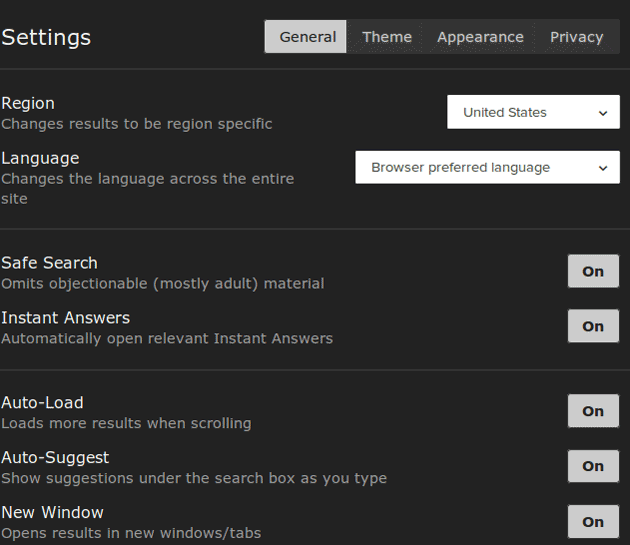
Second tab is the theme tab where you can set a preset theme to the search results, If you like the theme you like you can save it and it’ll be loaded next time you search for something. The third tab is the “Appearance” tab where you can set the display settings of the search like the text/URL/Header font, sizes, colors, alignment.
The last settings tab is the “Privacy” tab where you can set the search engine to use HTTPS, referrer hiding, using of GET or POST requests and settings for video results automatically generated through Instant Answers.
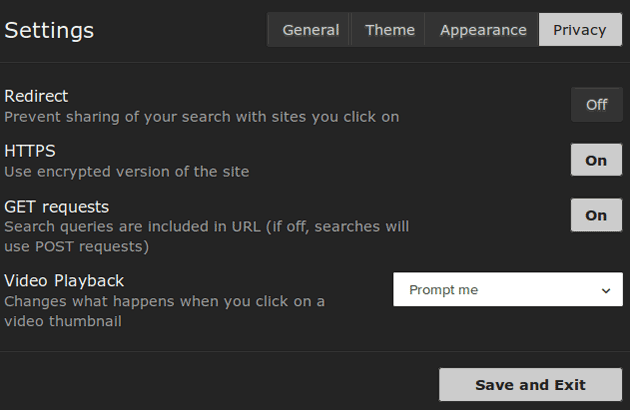
So that’s it, once you’ve set all your settings, Save and Exit. It’ll take effect right away and you’ll enjoy using DuckDuckGo even more. And it’s a great idea to save your settings to the cloud so you can restore if you have to reset your browser or computer.
Let us know what you think in the comments.