Spotify is a music service that has created a name for itself by creating a platform for listeners to listen to their favorite music while providing royalty for the artists and producers it serves it’s content from. This is a win-win situation for both the music lovers and artists, and users don’t have to pirate everything that they want to listen to. Spotify helps users by creating their own playlists, listen to specific genre or pre-made playlists on different theme, occasions and genre.
Now, Spotify is on Ubuntu too, so users of Ubuntu can listen to spotify with a native client for listening of your favorite music. Let’s get started on how to install Spotify on your Ubuntu,

Enter the commands exactly as shown below. The commands add a new repository for Ubuntu to search applications from, then grabs a key to validate the installation. Lastly you have to update your applications list cache and download the Spotify client.
sudo apt-add-repository -y "deb http://repository.spotify.com7 stable non-free"
sudo apt-key adv --keyserver keyserver.ubuntu.com --recv-keys 94558F59
sudo apt-get update -qq
sudo apt-get install spotify-client
That’s it, after you’re done, you’ll have Spotify. Now you need to open it from the dashboard to start listening to Music from Spotify.
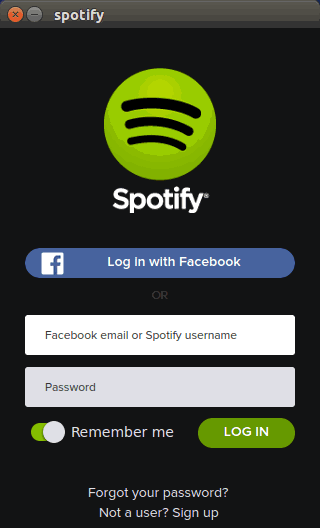
Now you’ll be able to listen to spotify on your Ubuntu system. The application does check for the country location so you won’t be able to use it outside of the Spotify country limitations. Or you need an Spotify premium subscription.