The Web has never been so dynamic and interactive. The features can only get better with invent of new technology and frameworks. Much of us spend time on the web browsing the social network and entertainment sites. But in business, the internet, and the web are used to collect data and test web applications. Data entry is also an aspect where a lot of data is should be added to a web application for various purposes. All these tasks can be tedious and dull when done by hand which may be utilized for other tasks. iMacros is easy to use tool that makes automated testing with repetitive tasks much more simple and less time consuming.
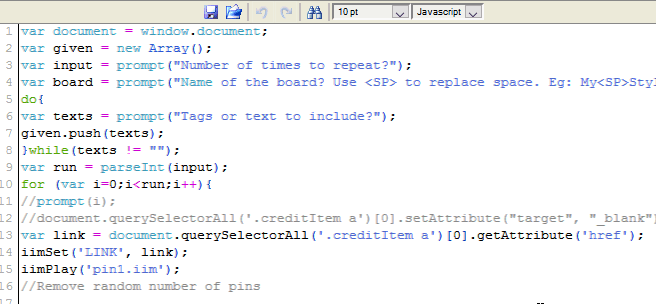
iMacros can record a macro of activity you perform on a website. The macro can be repeated as many times you want without human interference. The application can use HTML tags or co-ordinates of the screen to click and interact with the web pages. And iMacros can be configured to record and input data into a file for inspection. It can also input data from a CSV on a loop making it easy for automating data entry tasks.
iMacros accomplishes these tasks by a scripting mechanism with its custom syntaxes which can be heavily customized according to the necessity. The iMacros extension and add-ons are available for Firefox, Chrome and Internet Explorer makes it convenient to accomplish the same tasks from any browser you want. iMacros Enterprise Edition is a premium software which helps you control many other aspects of automation. The browser extensions and add-ons are however free and mostly enough for many needs.
One of the most compelling features of iMacros is the simplicity as which anyone with a little understanding of computers can create their automation macros. The macros can then be shared with the iMacros community to help other fellow automation enthusiasts. Advanced users can include JavaScript to their macros which make it a ton more powerful than a regular macro. The ability to run macros with a JavaScript is only supported only in Firefox and IE as far as I know. And running it on IE is slightly more complicated than running it on Mozilla Firefox.
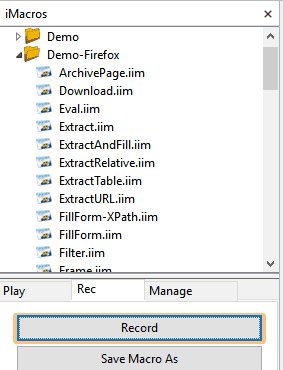
If you are in a field of development, analytics, or data entry iMacros is a great tool to get you started on automating many of your tedious, repetitive tasks on your to-do list every day. If you are a developer, then you can create more robust automation tasks which can use conditions, loops and arrays with JavaScript. But for the basic tasks, programming experience is not required, and it’s simple as recording a task and replaying the task as many times you want.
The only limitation with iMacros is the inability to make custom HTTP requests and fake browser agents to check the response of a web application in different conditions. But if you are using iMacros for Firefox, this can be achieved with another extension that can configure other user-agents for the browser.
If any of your work involves web, you could find some use for making this a tool a great addition to your toolshed. Automated testing is a broad field and can lead to great careers. iMacros may be a start to a something amazing. iMacros has a detailed wiki with information on all of it’s syntax with examples and demos.
I will be adding many helpful tips and tutorials on iMacros in future posts from what I’ve learned. If you are new to iMacros or a pro at iMacros, let us know what you think about iMacros, and it’s abilities.