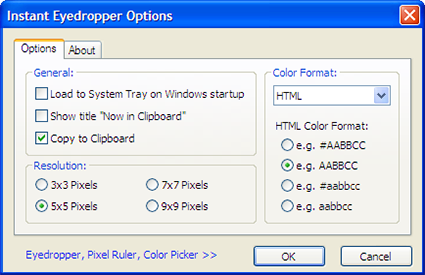If you are a web designer or just a normal designer you must have found it hard to find the exact matching color for your designs with the surrounding picture or a website. Photoshop has a eyedropper tool but that is limited to Photoshop itself and cannot be used on other screens. Instant Eyedropper is similar to Photoshop’s eyedropper tool but it’s not limited to any program.
Instant Eyedropper tool works with windows and stays at your taskbar. Whenever you need to find a color in the screen in HTML, Hex or RGB, you can just click the icon and drag it to the color you want and it will bring up the color code in the format you choose. And also copies to the windows clipboard automatically. You don’t have to remember the codes, you just point to a color pixel and leave the mouse, the color code is ready to be pasted on photoshop, web pages and anything you want.
You also have options to choose the format of color code, notification for the “Now in Clipboard”, resolution for selecting pixels and to run it with windows startup.
It currently supports these color formats:
- HTML
- HEX
- Delphi Hex
- Visual Basic Hex
- RGB
- HSB
This is going to save some time for creating your logos, and designs. This is one eyedropper tool you are going to love.