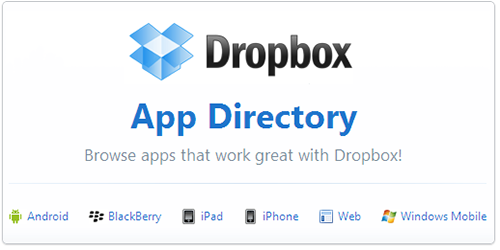I’ve been playing with Dropbox for a while and its really an awesome tool. It works on Mac, PC, or linux and mobile devices like Iphone, android or Windows mobile. So when you have something you need to access the files you want, you can do it with so many ways. And with the use of dropbox api, many applications are able to connect to your dropbox and update or retrive the data for you.
Once you’ve installed dropbox on your PC, Mac or your mobile device you’re ready to upload or share files on your dropbox. Just move the files and folders you want onto your dropbox folder or application and they will be updated on the dropbox web server for you to use it anytime you please. You can also install portable application on your dropbox and use it anywhere you can access the PC and internet.
The thing that makes dropbox awesome is the number of applications that will help you accomplish lots of things. There are apps tha will directly edit your text files on dropbox, downloading something to dropbox or capture your screen and upload it directly to dropbox. And there are many more application for your mobile devices. Dropbox has a applications gallery with a application lists that work well with dropbox.
Here are some awesome apps you can use with dropbox.
SourceKit: SourceKit is an chrome application that helps you edit texts and sync it directly with dropbox. Its similar to a textmate program with the ability to edit source codes. After the application authenticates with OAuth you’re able to directly sync with your dropbox files.
QuickOffice: QuickOffice is an complete app for Microsoft Office Suite. It lets you create, edit, view and share your Microsoft files. And it doesn’t just support Dropbox, it also supports Box.net, Google Docs and MobileMe.
JoliCloud: Jolicloud is a Chrome web application that creates a HTML 5 desktop on your browser so you can access and use your dropbox account easily anywhere. And jolicloud will work in all your devices.
Pixelpipe: Pixelpipe uses the pixelpipe desktop or mobile application to upload your pictures, videos and audio files to your dropbox. It has applications for iPhone, Android, webOS, Maemo & Symbian making it easier for anyone to use.
URL Droplet : Urldroplet is a web service that lets you download files directly from web to dropbox. When synced with your dropbox account you can add a link for a file you’ve found and add it to the app and the file is downloaded to your dropbox account. You don’t need to download them to your device and upload it back again.