Ok you got yourself a VPS or a dedicated linux server. And now you want to setup a freely available Kloxo to manage and create your sites. Kloxo automatically installs Apache, PHP, MySQL, AWStats, Qmail, BIND DNS by default. You can also switch between Apache/Lighttpd, BIND/djbdns, spamassassin/bogofilter, So its a handy tool to start building your own sites with total control. Then here is a quick tutorial to get your started so you can setup your server with Kloxo and start using it in no time.
First you will have to get PuttyClient which is a free telnet/ssh client. We are going to need this to connect to the server so that we can set up kloxo. Download it and open it up. Then fill in the IP (later after you setup your domain you can use your domain name to connect) to login to your server through SSH.
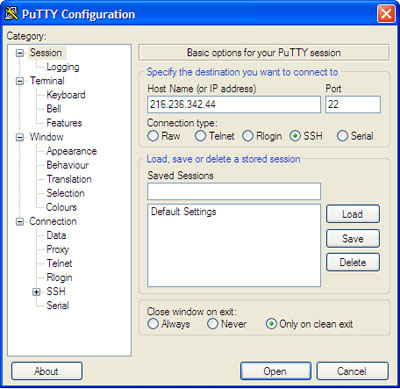 Then Click “Open” to start a connection to your Cent OS server. Then login with “root” as your username and then the password provided to your from your Host.
Then Click “Open” to start a connection to your Cent OS server. Then login with “root” as your username and then the password provided to your from your Host.
Once your are logged in as root to the server, copy the command below and left click on putty’s window and press Enter:
wget http://download.lxcenter.org/download/kloxo/production/kloxo-install-master.sh
Then type in or just copy paste the command as above to the console and press enter.
sh ./kloxo-install-master.sh
If you already have mysql installed you will have to use this command.
sh ./kloxo-install-master.sh –db-rootpassword=YOURMySQLPASSWORD
This will start the installation of the Kloxo contol panel to your server. And you just have to watch till it gets complete. Once it is complete try to login to your server with your browser at port 7778.
For Example: http://<yourserverIPadd>:7778
The default login will be
USER: admin
PASSWORD: admin
But Kloxo will take you to the password change settings the fist time so you can change it to something secure than admin. Then you can setup your domains, add DNS templates, configure PHP, MySQL and start building your site with Kloxo.
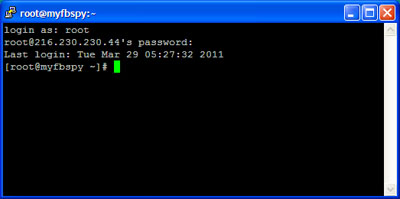

Linux
Linux Tweaks
openSUSE
OpenSUSE Linux Tweaks
http://opensuse-linux-blog.blogspot.com/
Check it out! Post a link back to your Linux section 🙂
-jtrag