Are you stuck with files with same content and don’t know if you’ve added anything to the file afterward. Or you have a huge list of sites and to do list that you want to filter with duplicate lines removed then you can use this tool to remove duplicate lines and get the duplicate free output that you can save to your text file.
You can do this online without any problems and the site that i recommend that provides good result is Delete duplicate lines feature from TextOpus. The site has other great features like shuffle letters, capitalize first letters, conversion and encryption tools for text. So we are using delete or remove duplicate lines for now.
Just go to http://textop.us/Lines-tools/Delete-Duplicate-Lines and enter all the text that you want to filter out. Then press “Delete duplicate lines“. And you are given the filtered output in the text box below.
And thats it, you’re duplicate lines are filtered and you can save the output data to your files and are ready to use. You can do this with sites list or anything relate to text or codes.
You can also try Remove-Duplicate-Lines from Textmechanic but it messed up some of the text that i used so i would recommend the previous one.
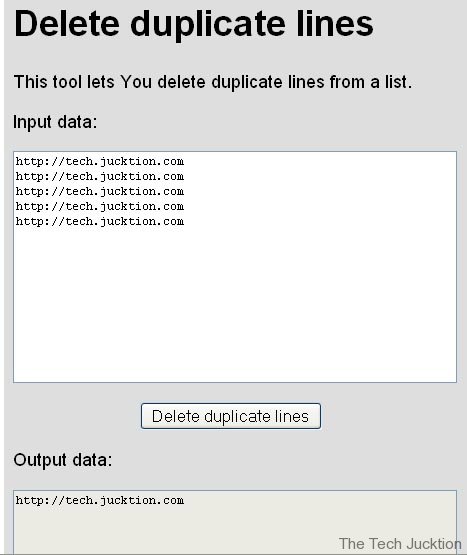
Neither link works.