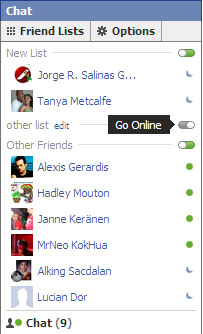If you want to be invisible on facebook to some of your friends and still be online and chat to some friends at the same time on facebook chat. This quick trick is going to enable you do that easily.
First you are going to have to create a Friends List of Facebook. For this you can go to after you have logged in.
http://www.facebook.com/friends/edit
Create a New List of Friends that you want to separate out from the others like Friends, Parents, don’t wanna talk. And save the list. You can assign multiple friends on the list or a single person, thats up to you. Then you will see multiple lists showing up on your chat list.

On the right of the list you created you will see a white/green button(online to list), when pressed turns gray/white (invisible to list). So if you want to be invisible to a specific group you can click on the button while its green to be invisible for the people in that .
You can again start being online for the list when you click the button to turn green.
The list won’t see you online until you set the “Go Online” status for that list. Meaning you will not be seeing them online or they won’t be seeing you online till you change your status for that list. This state remains saved for any number of logins. You don’t have to do this on every login.