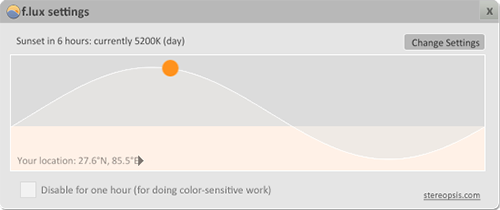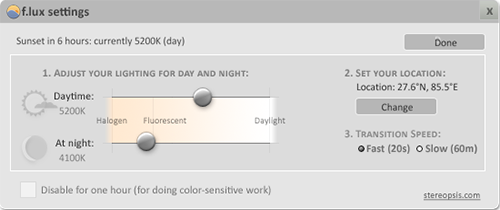F.lux is a software that adjusts the lighting of your computer according to the time of the day and with the type of lighting you have. Cause we don’t need the same type of lighting throughout the day or nights. This is a very simple to use software that will cause less strain on your eyes on long work hours. It Adjusts the color temperature of the monitor to the time of the day so it feels natural to the eyes causing less strain and help you get good sleep.
F.lux also has a really easy to use interface that needs a short setup at the start then you can forget about it. First you need to set your lighting setup on your room. Then setup your location. If you are in US you can search with the zip code or if you’re somewhere else just use F.lux Location Search Page to find your latitude and longitude of your location. Extract the output from the page and use it as your location on F.lux settings. Then your monitor is set to change according to the time of the day.
Also if you’re working on a design project you can turn the feature off so it won’t hamper your work.
You can download it from here. It supports Mac, PC and Linux OS.
If you are a heavy computer user this one is a must for you. Your eyes will stress less and you’ll feel comfortable working long hours. Recommend it to your friends and they’ll be really grateful as well.