F.lux is an awesome tool that allows the screen to automatically change the color of the screen according to the time of the day (warm on night for the eyes, and reset it during day time). This works like a charm to cause less strain to your eyes . Installing this on your Ubuntu 13.10 isn’t available through the official PPA, so we’ve created a small tutorial to get it working on your latest Ubuntu installation.
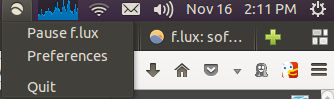
So here is a quick tutorial to install this software in your Ubuntu 13.10 installation. The default method of adding ppa doesn’t quite work as the project hasn’t been updated to include saucy repository. So you’ll have to download the package and install it through the terminal or Software Center.
First, download the deb package from:
http://ppa.launchpad.net/kilian/f.lux/ubuntu/pool/main/f/fluxgui/fluxgui_1.1.8_all.deb
Once the dowload is complete, open up the terminal and browse to the Downloads folder where the deb package is downloaded. Then enter the following command to install the package onto your Ubuntu 13.10.
sudo dpkg -i fluxgui_1.1.8_all.deb
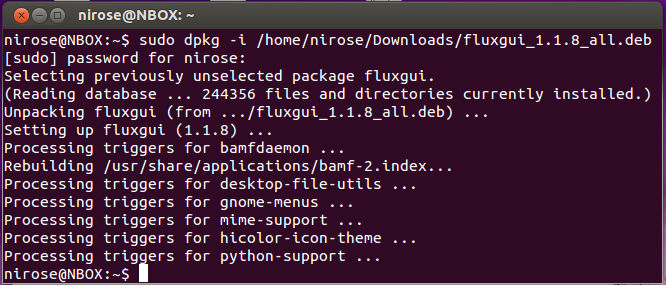
This should install the flux GUI module on your system ready to use. This will also include a applet on the top left status bar of Ubuntu where you can configure the settings on pause/unpause Flux.
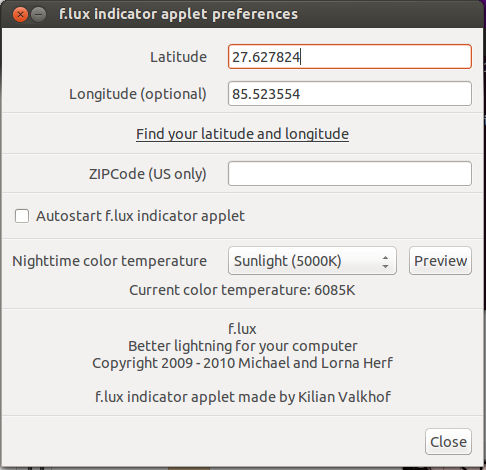
And this is how you configure Flux for Ubuntu 13.10. Hope your installation goes smooth and you get f.lux working on your Ubuntu. The applet may be unstable at times but it works good enough that it doesn’t messes with everything else. Let us know how it goes in the comments.