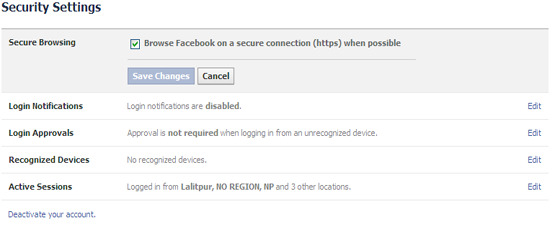If you are a heavy facebook user and are using public WiFi or internet to browse the internet then you must enable secure browsing enabled for your security. This will help prevent your connection with facebook being eavesdropped or your chat or messages being sniffed by some hacker. And with these security threats you must enable facebook secure browsing for better security
With normal HTTP browsing the data you send are receive are vulnerable to eavesdropping. So if you want your facebook data to be secure then we recommend you enable secure browsing setting on facebook. When you enable secure browsing on facebook you will now browse facebook with SSL encrypted security which secures you from eavesdropping.
For enabling secure browsing on facebook, first login to your facebook Account.
- Under the “Account” drop-down menu top left, go to “Account Settings”.
- On the “Account Settings” page, go for “security settings” on the left sidebar.
- In the “security settings”, click edit on the “Secure browsing”.
- Then tick the “Browse facebook on a secure connection”.
- Save the settings and you can start browsing facebook in a secured connection.
This is how you enable secured SSL connection throughout your facebook connection. You might be unable to view pages that include iframe tabs from other websites which do not support SSL encryption. You’ll have to disable the secured connection temporarily to view those pages.