Something interesting caught my attention this past week. A service that offered a whopping 100 GB of backup space whose limit can be increased to 600 GB by inviting friends. However, the site does not allow you to view your files, share them, or download your files. The website interface only has a simple UI without access to your files. So how does this work?
Degoo is not a file sharing service like Dropbox or Google Drive. It does not allow you to access your file everywhere on the cloud. Apparently, the service is essentially a simple backup service. As you select your folders to backup, it is compressed then encrypted and distributes your files across the network of computers in multiple locations of the globe.
As you change or update the folders you have chosen to backup, they are instantaneously backed up in multiple locations. You are not uploading them for sharing, viewing or syncing them to other devices. You cannot create links for sharing or simply download them and edit them. The only way to get your files on a different device is through the installation of degoo application and choosing files and folder to restore.
As for me, this was something new, and I was having a hard time to grasp how the system works if you have no access to files you have backed up on the site. Then It got interesting when I found out that the service offers users to share their processor time and their hard disk space. It seems they are distributing files across users after being encrypted and split.
Degoo offers its users to share their processor time and their device space. This space and processing time you share may be used to encrypt/compress files from other users of Degoo. We also think that the processor time is being used to mine for digital currency mining like Bitcoin. However, this is optional, and this increases your backup space limit. As the files are encrypted and the utilisation of processor occurs when it is idle, it does not seem very intrusive. If that seem intrusive, you can get additional 3 GB of space for every friend you refer.
The service has been around for a few years, but it still might seem entirely new service for some people. A way to understand it is, it is just an easy way to back up without necessarily having access to your files without login into their app on a different device. Degoo has application for Windows, Mac, Android and iOS. So your backup is available through any device. If you have used cloud file service like Dropbox, setting it up is easy. Moreover, unlike Dropbox, you can set to backup any folder at any location with more backup space. When you delete a file that is in your backup folder, you can choose it to go to recycle bin on keeping it on the degoo cloud. This deletion setting is available on the setting of the application.
This is what Degoo has to say about their security and reliability.
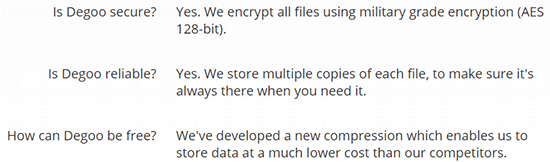
Their privacy policy claims that it uses different encryption mechanism for military grade encryption and complex compression algorithm to handle files before being distributed. However, they do not have 2-factor authentication, and the password is all that is preventing someone from accessing a file on another device. You can access the devices you use on this link.
As 100 GB of backup space could save many data, it seems very tempting. We recommend giving it a trying it out.