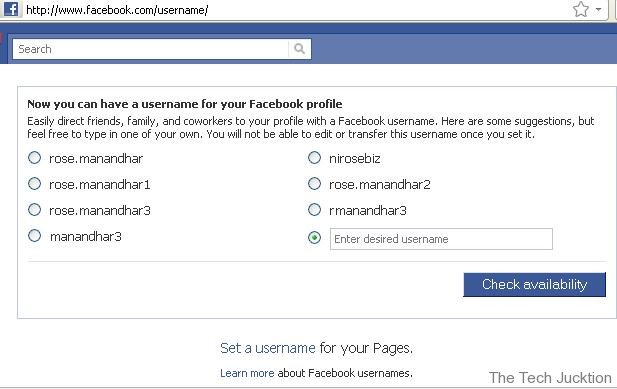This is a simple tip that will help you choose a username on Facebook for yourself or your pages. Then it’ll be easy for your friends to find it. Easily post it on sites and blogs etc for making it easier for fans to follow or like your page.
For this you’ll have to login to your facebook account. Then head over to facebook.com/username. Then you’ll be shown this page
Here you’ll be able to set a username of your choice. You are provided with some usernames already but you can choose your own username of your choice without using the recommended ones. Then check for availability and if its available you can set it as your username. Remember you won’t be able to change the username once its chosen so choose carefully. And remember the usernames can only contain characters from A-Z, a-z, 0-9, and periods (.). So you can user Uppercase words, lowercase, numbers and dots.
You can do the same for your pages. Just click on “Set a username for your Pages” link. You must be a admin of the page to set the username for the pages and have about 25 fans on the page.
Then you’ll be provided with the names of your pages, select one with more than 25 friends then think of a good username that has’nt been already taken. Then set it as a username for your page.
Thats it.