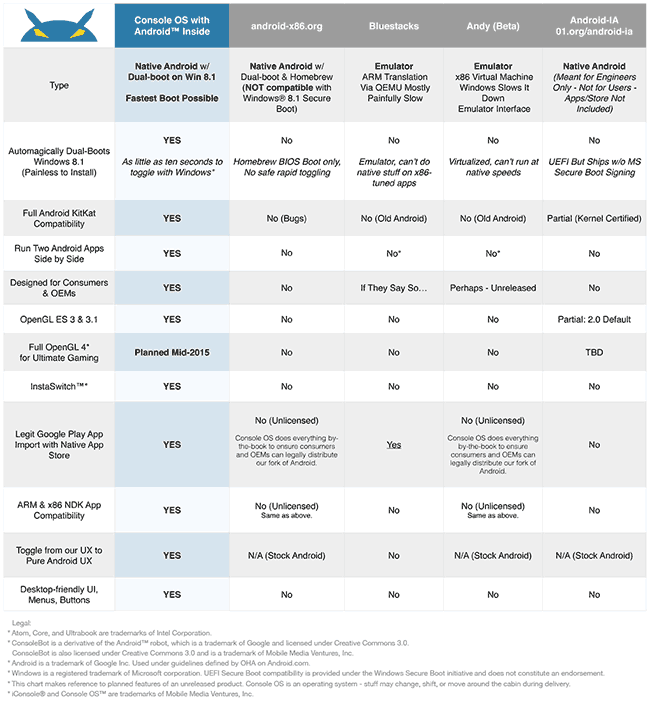Imagine if your PC could run all the million-plus Android apps that your phone and tablet can? And, what if those apps started to scale up and make your PC feel right at home with Android? Console OS is all about raising Android up to be your primary PC operating system.

Introducing Console OS with Android™ Inside. It’s Android Remastered for the Desktop. With InstaSwitch, WindowFlinger, Hundreds of Features & Free Upgrades for Life!
We’ve taken Android apart, and put it back together for your PC. Console OS is a fork of Android designed to take everything that has made mobile awesome, and bring it back to your PC.
The OS wasn’t supposed to be free and was only meant to be for the backers of the project. How it used to be before it went free. The first 10,000 backers can get Console OS Pro for life for only $9.99. After that, $14.99. That’s still less the cost of one release of Console OS Pro for all the PCs in your family.
Android is the most popular operating system in the world today. More new devices are born with Android than anything else. We’re taking the next step and bringing Android back to the desktop. Now, with that in mind, what if you could toggle between native Android, and native Windows? That’s what the Console OS Kickstarter was raising money to pull off. Thanks to the early backers who are helping us make Android awesome!
Install directly on your PC, or run it entirely from a USB external hard disk. All your apps, documents, even encryption can boot directly from a USB hard disk. Turn your PC into an Android, and never have to touch your Windows install. Want to boot Windows alongside Android from your internal drive? We fully support that, and our installer takes less than five minutes to pull that off, automagically.
Project and Video:
https://www.kickstarter.com/projects/mmv/console-os-dual-boot-android-remastered-for-the-pc
Download Console OS:
http://account.consoleos.com/magi/
This is a development release and the Team recommends that you can install it on specific devices for now. Check the Device wiki to check if your device is supported. If you want to try it out anyway, you can get it installed on a USB then you can run it on your PC.
The recommended devices which run Console OS very well:
Clevo W740SU
Dell XPS 11
Dell XPS 12
Dell XPS 13 (Most Models)
Gigabyte BRIX, BRIX s and BRIX Pro (Most Models)
Intel NUC (Excluding 5th Generation Intel Core & Celeron 847)
Lenovo ThinkPad X1 Carbon
Lenovo Yoga 2 13
Lenovo Yoga 2 Pro
Sager NP2740
Sony VAIO Tap 11
The list will increase with the development of the OS and hardware manufactures support. So it’s going to support a whole a lot of devices in the future. So stay tuned!