To all the Samsung Galaxy S users who are into security can now use Backtrack 5 and all its tools from their own Android Phone. You will however need to have root access on your Galaxy S and have more than 3.5 GB space free to run Backtrack 5. This great feature is brought to Android users from Linux on Android project.
Below is a image of Backtrack 5 terminal running on Samsung Galaxy S. You may have to overclock your phone to run this smoothly. I’ve had mine overclocked to 1.4 GHz with some Live_OC and custom volt settings and it was really very smooth.
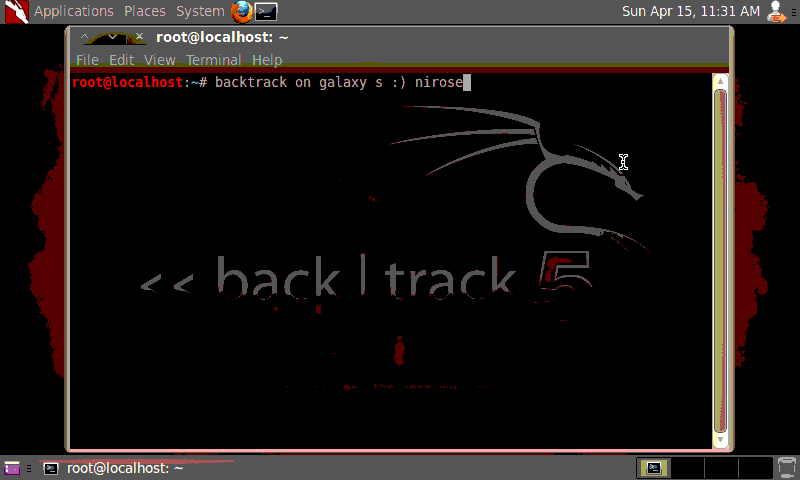
You need two applications to be able to run this on your Samsung Galaxy S phone. They are:-
The process is really simple and you can get a free app from the developer to guide you on how you can use Backtrack 5 on your phone. But if you still haven’t figured it out yet, we may create a more descriptive tutorial on next posts.
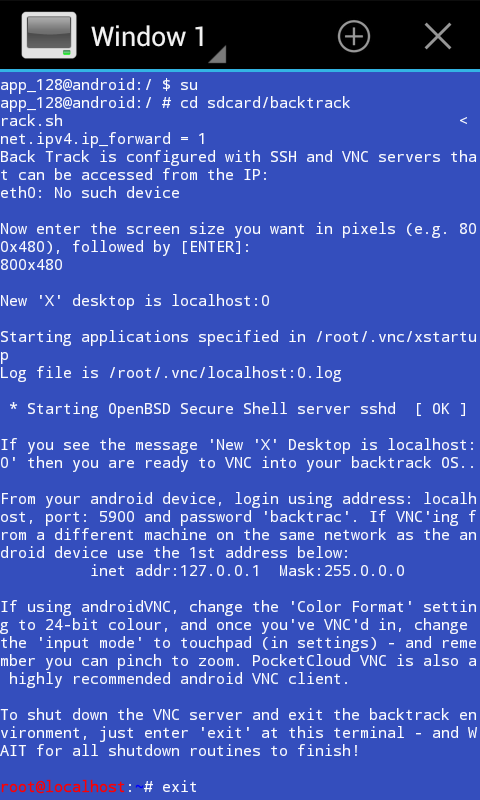 So if you are one of the linux and android enthusiast who likes to try out new things, this is just perfect for you to test out features many are not able to. Leave a comment on what you think.
So if you are one of the linux and android enthusiast who likes to try out new things, this is just perfect for you to test out features many are not able to. Leave a comment on what you think.