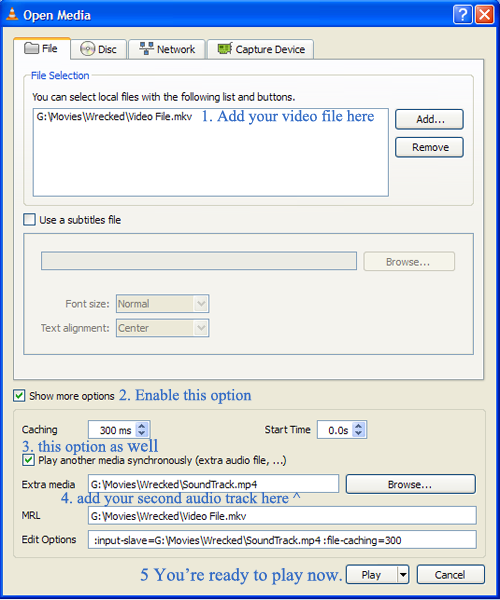VLC Media Player is a great open source Video/Audio media player that can play many of the codecs available today. The latest version is at 1.1.11. In this article we are going to learn to add audio tracks to a video other than the one that came from the video. You can use this method for videos with multiple languages, you’ll be able to use the one in your language and disable the one embedded to the video.
For this use the “Advance Open File” option from the “Media” menu.
On the new window follow the following steps displayed on the image.
Just follow these easy steps and you will get a new audio track on your audio option.
Audio -> Audio Track ->
Now you can choose a audio track you want and play it with the video. You might need to adjust Track Synchronization for it to sync with the video.