If you want your privacy being secured as you browse through the web, you’ll want a secure browser which allows you to hide your IP and provide you anonymous browsing medium. Tor Browser is a free software project from Tor Project which provides you with all the mediums you need for anonymous browsing. Tor is available for all operating systems like Linux, Mac and Windows and also has support for Android, Symbian and iOS Smart Phone devices.
Tor is a network of virtual tunnels that help you browse anonymous online by bouncing the connections through different distributed network from all around the world. These relay networks are run by volunteers who support the project. This hides your IP address by creating a connection to a new network which prevents anyone trying to track you online behaviors. Tor works with many of your existing applications, including web browsers, instant messaging clients, remote login, and other applications based on the TCP protocol.
Tor Browser Bundle consists of Vidalia(Tor Network Connector), Aurora Browser with Tor Plugin which gets you easy access to anonymous browsing online. Once you download the Tor Browser Bundle you can extract the files to any location and start using the Tor Browser with anonymous browsing without any additional configurations. But the Tor Browser blocks plugins like Java, Flash, ActiveX, RealPlayer, Quicktime, Adobe’s PDF plugin, and some others because they can be manipulated to reveal your real IP address.
Once you browse to the folder that you’ve extracted the Tor Browser to you’ll find a Start Tor Browser which will start your connection to the Tor Network. One the connection is established the software will automatically open up a browser from which you can anonymously browse online. The first page of the Aurora browse is set to test the connection to the Tor Network. Once that is confirmed you can start browsing online.
And if you are willing to support the Tor Project, you can volunteer by helping relay the network from your computer to the Tor Network so that other people can use it. And the more people volunteer to relay, the more secure it becomes to browse online anonymously. This can be configured in the Setup Relaying at the Vidalia Control Panel.
Tor Browser is used by number of Corporations, groups and individuals to secure their privacy online and if you want your privacy secured and not be tracked by anyone you’ll find Tor Browser very helpful.

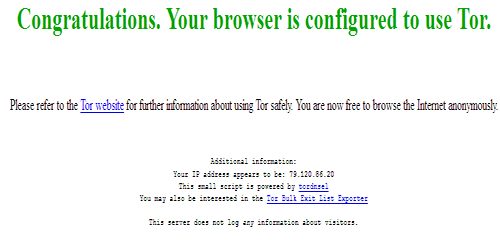
This is just amazing. Very useful while every site is trying to track you down for advertising or something.
I agree. Did you also know by using a VPN Service your ISP wont even know what you are doing online. Find the best ones at http://thebestproxyserver.com